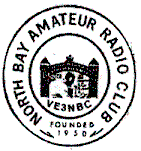Removing "Phantom" Comm Ports
Primary tabs
va3pc - 2012, November 4 - 09:58
Here is how to have Device Manager show any "phantom" ports.
Click Start
Click Run
Type cmd.exe in the textbox and click OK
Type set devmgr_show_nonpresent_devices=1 and hit ENTER
Type cd\windows\system32 and hit ENTER
Type start devmgmt.msc and hit ENTER
When the device manager opens, click the View menu
Click Show Hidden Devices
Click on the + sign next to the Ports to see the full list of Com ports being used
Highlight the port you wish to delete and then press delete
--
Michael Walker
Michael Walker Technology
Michael Walker Aerial Photography
www.walkerphotography.ca
Forums: